WordPress Made Super Simple - How Anyone Can Build A Professional Looking Website From Scratch: Even A Total Beginner: Wordpress 2014 For The Website Beginner (Super Simple Series) by Jack Davies
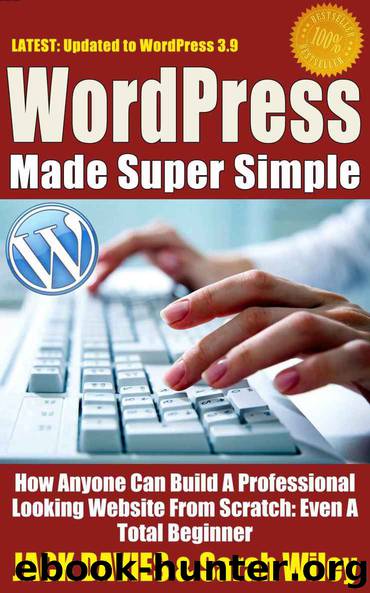
Author:Jack Davies [Davies, Jack]
Language: eng
Format: epub
Publisher: The Do-Not Press
Published: 2013-12-24T18:30:00+00:00
In the case of Categories, you can pick one that already exists or create another by clicking on the + Add New Category link, entering the name and clicking again on the same link.
To delete or edit categories you have to go to Dashboard > Categories where you’ll be presented with a screen like this:
To edit a category you simply hover your mouse over its name, click edit and change what you need to. Remember to change the slug as well, using only lower case letters, with words separated by hyphens. The slug is the file name search engine robots see.
You can delete a category the same way, clicking delete instead of edit, or you can use the Bulk Actions menu we’ve used before.
Categories can have sub-categories, sometimes called parents and children. For example, a movie site might have a main category of Hollywood and under it Directors, Actors, Producers, and so on. The parent category has to be already created before you can allocate any child categories.
It’s important you don’t over-do the number of categories you set up. The best advice is to try and stick to one category for each post. Two if you really have to. I can’t think of a single reason to include it in three.
Tags provide another way for people to navigate around your site. Search engines use them to help define what sites are about and, for that reason alone, they are worth using.
Whenever I finish a post, I go through and pick out between 4-8 specific words or phrases that I think give a flavor of what the post is about. I use these as my tags. There’s no hard and fast rule about this, except that tags much be specific to the post they are tagging. I think about what I’d include in an index if I was compiling one and use those.
Save Draft, Preview and Publishing
You will not want to publish your post or page until it’s finished and you are happy for other people to see it. WordPress will auto-save every minute, but I like to regularly click on the Save Draft, just to make sure it’s saved when I need it to be.
To see what your finished post or page will look like, click on Preview. When you are finally satisfied with it, click the Publish button.
You can choose to schedule publication for a future date by clicking the Publish Immediately Edit link. When you allocate a future publication date the Publish button changes its name to the Schedule button. In the same way, you can turn back the clock and alter the publication date to some time in the past. That’s not recommended simply because I can’t think of any legitimate reason why anyone would want to do it.
Similarly, unless you have a special reason, I suggest you leave the Visibility link alone.
All these controls can be found in the second column on the right of the content area. It looks like this:
Download
This site does not store any files on its server. We only index and link to content provided by other sites. Please contact the content providers to delete copyright contents if any and email us, we'll remove relevant links or contents immediately.
| Blogging & Blogs | eBay |
| E-Commerce | Hacking |
| Online Searching | Podcasts & Webcasts |
| Search Engine Optimization | Social Media |
| Social Media for Business | Web Browsers |
| Web Marketing |
Secrets of the JavaScript Ninja by John Resig Bear Bibeault(20183)
Kotlin in Action by Dmitry Jemerov(19233)
Grails in Action by Glen Smith Peter Ledbrook(16726)
Sass and Compass in Action by Wynn Netherland Nathan Weizenbaum Chris Eppstein Brandon Mathis(14219)
WordPress Plugin Development Cookbook by Yannick Lefebvre(4406)
Ember.js in Action by Joachim Haagen Skeie(4052)
Mastering Azure Security by Mustafa Toroman and Tom Janetscheck(3539)
Learning React: Functional Web Development with React and Redux by Banks Alex & Porcello Eve(3181)
A Blueprint for Production-Ready Web Applications: Leverage industry best practices to create complete web apps with Python, TypeScript, and AWS by Dr. Philip Jones(3127)
The Innovators: How a Group of Hackers, Geniuses, and Geeks Created the Digital Revolution by Walter Isaacson(3124)
Mastering Bitcoin: Programming the Open Blockchain by Andreas M. Antonopoulos(3033)
The Art Of Deception by Kevin Mitnick(2784)
Drugs Unlimited by Mike Power(2587)
Hands-On Cybersecurity with Blockchain by Rajneesh Gupta(2458)
Kali Linux - An Ethical Hacker's Cookbook: End-to-end penetration testing solutions by Sharma Himanshu(2383)
Writing for the Web: Creating Compelling Web Content Using Words, Pictures and Sound (Eva Spring's Library) by Lynda Felder(2341)
SEO 2018: Learn search engine optimization with smart internet marketing strategies by Adam Clarke(2251)
JavaScript by Example by S Dani Akash(2218)
DarkMarket by Misha Glenny(2205)
